Your cart is currently empty!

My top 7 favorite study tools that got me a 4.0 gpa last semester.
It’s that time again. Studying season. Finals and other exams coming up, days seem shorter, to-do list getting longer. Summer is getting closer, and the heat is either cheering you up or making you grumpy(I’m both). You need some study tools that help you make it to the finish line, and win. This post has what you need, my top 7+ favorite study tools.
There’s more studying content coming you way, and if you follow me on Instagram (the_lazygal), you know I’m doing a studying series! These are blog posts, podcast episodes, Instagram stories/posts, Facebook stories/posts, etc all about studying and school.
Oh, and if you haven’t heard, I have a podcast now!! It’s called the lazy gal(no surprise), and it’s on literally every platform. From Spotify, Apple Music, and so many more. Find it on other platforms here.
This is the first content piece on studying, if you have any suggestions feel free to dm me on Instagram or Twitter(the_lazygal), or just comment down below!
So let’s get into my favorite study tools that got me a 4.0 GPA last semester.
Khan Academy

Now this is a basic one but if you’re doing a Math or Science course, this is the place to be. Not only is this structured for AP courses, but there’s so many resources for FREE. From practice problems to videos. I like using Khan Academy as a review, I’ve never really used this to learn from scratch. This is one of my favorite study tools, because Khan Academy has a great reputation and there’s a good community to ask and learn from.
Pro-tip: Speed it up to 1.5x-2x, not only do you go through more content but you are more likely to be engaged. I put the videos on 2x speed personally.
Flashcards

I hate how Quizlet is mainly a paid source now. You can still make flashcards but the majority of its features are behind a paywall now. Anki and Memrise are free alternatives. I also like the flashcards that are ringed together, so while you watch videos and reviews you can write them while you study. And some people just learn better writing it down, but if you forget it or lose it, that won’t be fun.
Pomodoro Timer
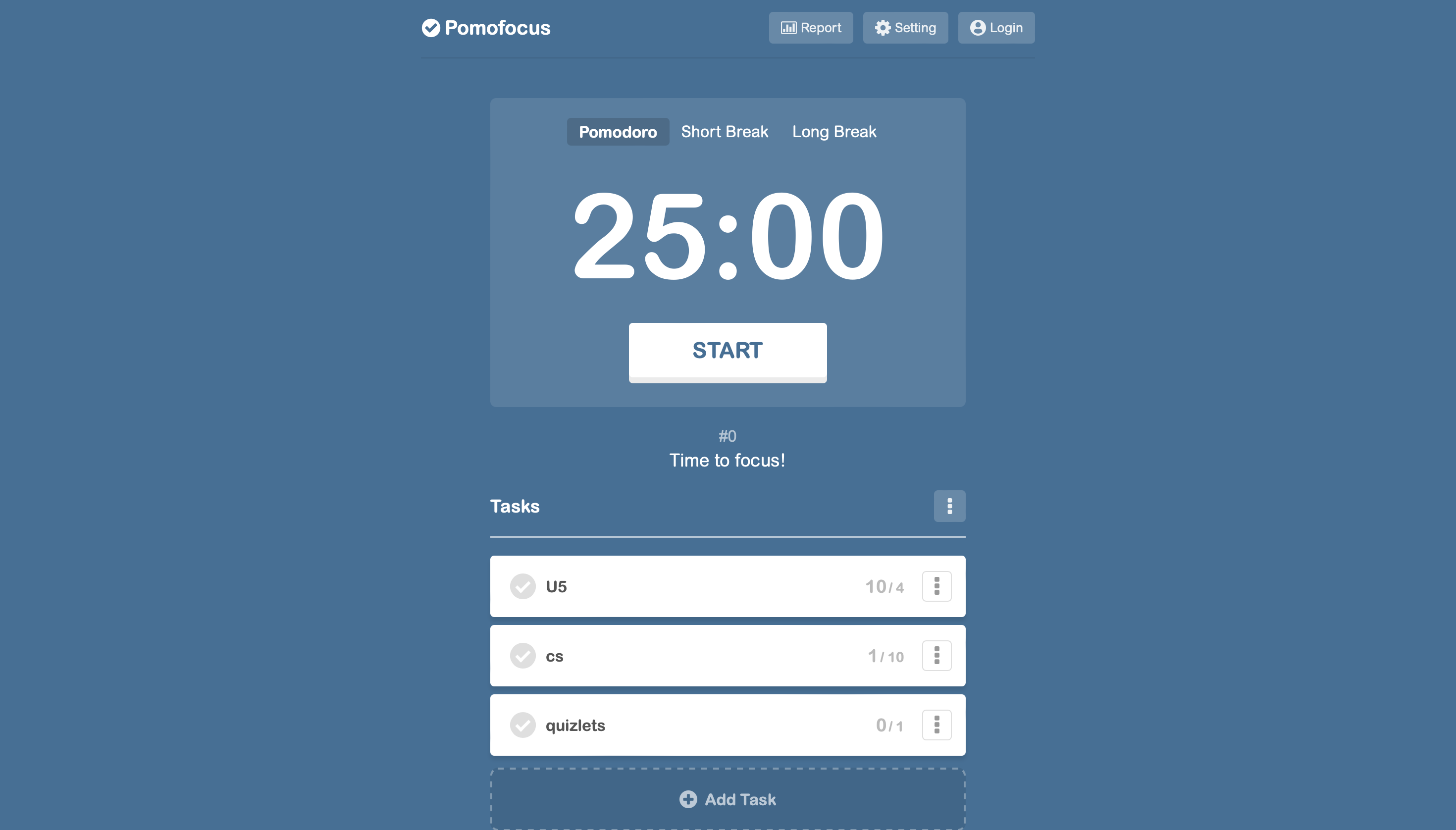
This is available as an app or on the web browser. A Pomodoro timer basically follows the Pomodoro technique. Which is 25 minutes working, 5-minute break, and this repeats 4 times. After that 4th Pomodoro, there’s a 15-20 min longer break.
I like it because not only do I have a structured study session but I can see how much time I spend on some tasks. For example, if I have 2 units to review and an assignment to finish. I add it to the built-in to-do list and each Pomodoro I finish will be shown to the task I’m currently working on. This way if I thought it took me 3 sessions to complete a Unit, but it actually took 5 I need to plan my sessions better next time.
Also, when I study I get distracted and think I’ve done enough studying to go on my phone or leave. But in reality, I just studied for 15 minutes, so with the Pomodoro timer, I know that I still have more to go. And I also have a healthier study sessions. Because sometimes I just study for hours without a break, but with the Pomodoro timer even if I miss a break once or twice, I remember to stretch and refill my water.
Lifeat
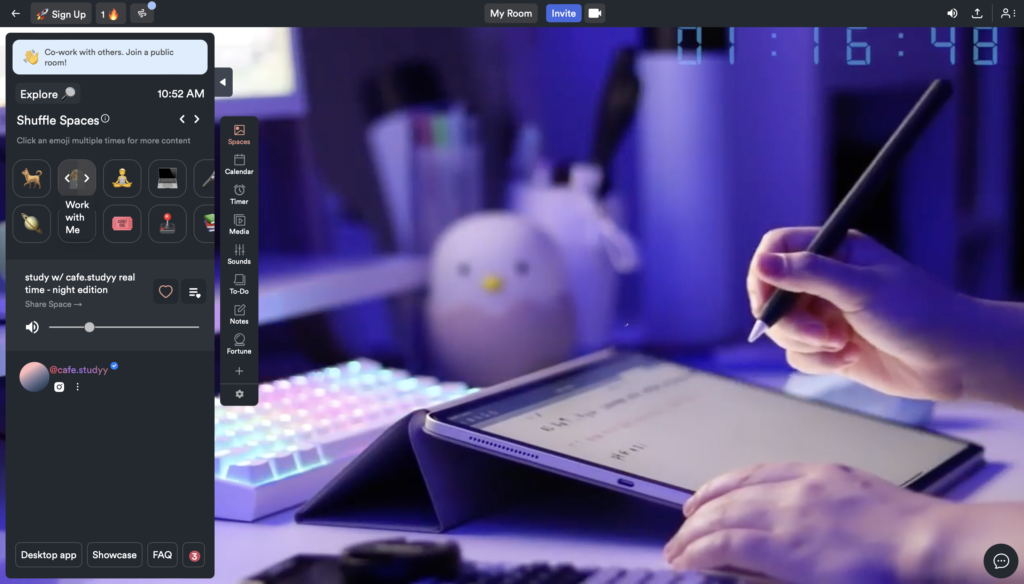
I found this last year and it’s one of my greatest finds. Lifeat is basically a platform that consists of Youtube’s study with-me videos, Pomodoro timers, to-do lists, and so many other features. I love how much it has grown and developed since I first found it. It’s incredibly aesthetic and easy to use. My favorite is the study with me in cafes and stuff features, they also have some gilmore girls themed ones. They have seasonal, anime, nature, and so much more themes. They have included so many new features like collaborating, using your calendar in the platform, and a very aesthetically pleasing user interface. They also have an app and in browser Lifeat.
This is one of my favorite study tools because I’m interested in using it, and I love all the themes, especially the book/show themed ones. I mainly use the study with me or code with me themes, the music included is also a plus so I don’t waste time finding a song.
Spotify
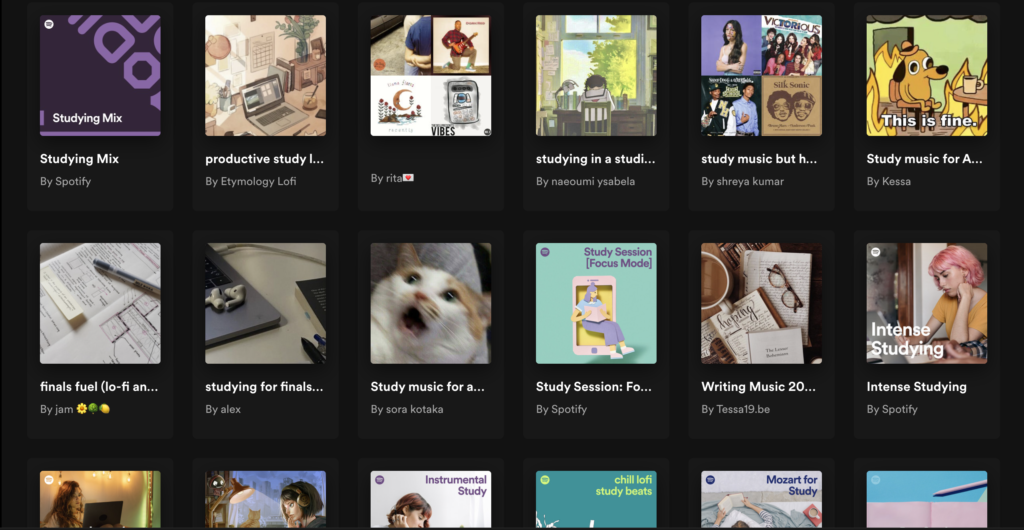
Speaking of finding a song, Spotify is one of my favorite tools because I have premium so when I do find a good study playlist, no distractions.
This can be any music streamer. I personally use Spotify, and I can’t study without any background music. So when I’m not watching review videos, I play music while studying. I either play lofi, my usual playlist, jazz, study instrumental playlists, etc. If I need to focus especially on what I’m doing, like computer science, I like to play music without words.
Notion/Planner
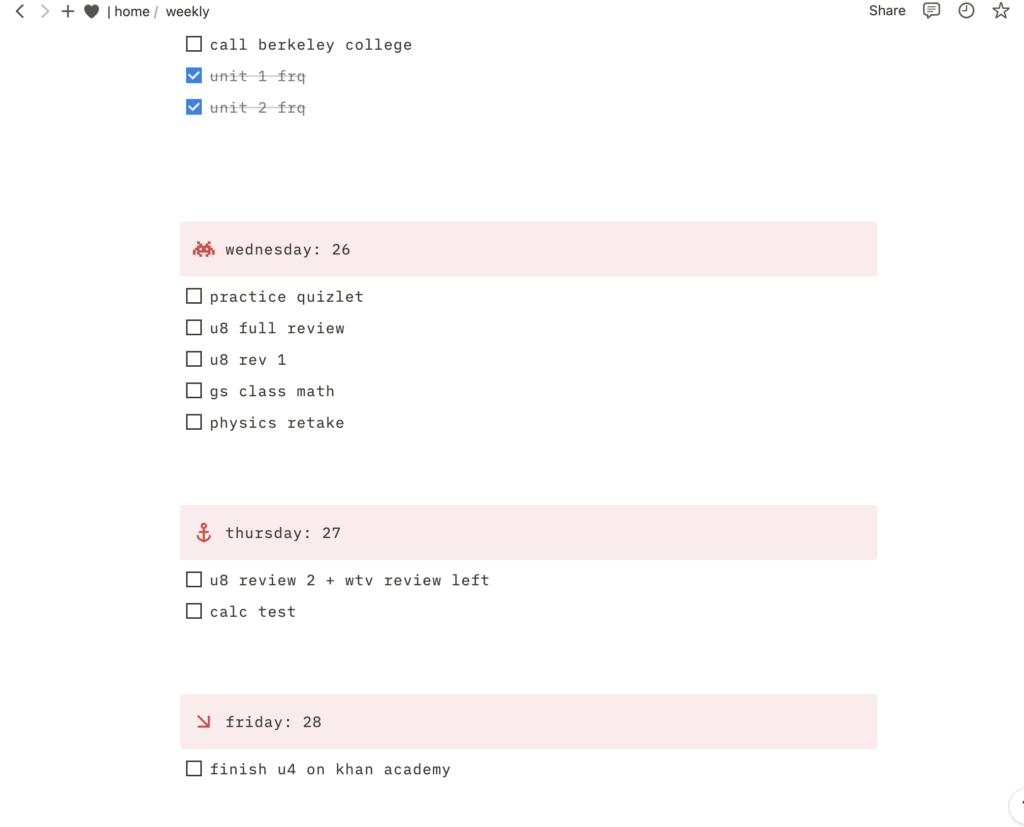
You can’t study well if you don’t have goals and a structure. I’m a criminal when it comes to this. Because I like to write my structure but I’m not a big follower. I have like 5 different study plans because I’m never strict with sticking to them, as I should be. Which usually leads to me stress studying and not going over all the material I need to, just because there’s so much material and not enough time.
You may also like: 5 Important And Simple Steps To Actually Plan Your Week: 2023 Guide
So put your study plan somewhere you’ll see it. Hung next to your desk, your phone/laptop/iPad wallpaper, and reminders to make sure you’re on track. Tell someone that will keep you accountable, maybe a family member that makes sure you’re doing it, or a friend that will remind you to finish your goals for the day.
There are great accounts on Pinterest and Instagram that post study plans. There are some for those who like to study at night, in the morning, in large chunks, etc.
You might also like: Digital or Physical Planner? Here Are 20+ pros and Cons You Need to Know.
Different Perspectives
This means not only watching one channel, or learning from one textbook, etc. People have different learning techniques and you won’t know what will work for you if you don’t try different ones. Or be exposed to other methods on how to do something. If you only learn one way from one person there’s so many advantages and trick you’ll miss out on. So spread out your thinking and learn from different YouTube channels, textbooks, websites, etc. One of my favorite study tools is Youtube, because there’s so many free resources.
You might also like: The Ultimate Guide To Middle School; Virtuals Students Included Too!
Conclude
Well these are my top 7 favorite study tools that are constantly used during December and May. I hope you guys enjoyed this post, and are excited for more study content. If you have any suggestions for new posts, episodes, instagram posts, etc, let me know in the comments below! And if you’ve used any of these let me know too.
I always love learning about new study resources and tools, so dm me or comment below. It’s hard not procrastinating and actually doing it, especially when you have so many other things that when you finally start you’re already sleepy. And of course coffee sounds good, but do you really want drink 2-3 cups every day. So hopefully these tools help speed up your studying routine.
Comments
16 responses to “My top 7 favorite study tools that got me a 4.0 gpa last semester.”
Interesting! I only know a few of them and used them before. Good to know the rest on the list. Thank you for sharing!
glad to help!
I am starting university in September so this post was really helpful. Thank you for sharing.
Lauren
of course! glad to help!
although i’m no longer in school, this post was very informative. and if i ever return – i will keep these study tools in mind. i used to use flash card apps when i was in college. it really saved on paper & time.
Glad to be of assistance! Yes flash card apps are so efficient :))
I like the idea of the ‘study with me’ videos as I think that would work so well for many people. I’m not currently studying (haven’t for many. many years) but some of these are really useful when there is a task/project to be worked on. Thanks for sharing — and congrats on the 4.0!
Thank you!! I’m happy these are helpful!
I’m not in school anymore, but this is a great list of things to get for someone who is and needs to study! Thanks for sharing!
Happy to hear that!
Very good 😊 👌
These all sound like great tools.
Thanks!
I don’t study, but use Notion and find it extremely useful! I’ll pass this on to my sister who’s in uni!
Thanks for sharing and reading!
Very helpful. Thanks

Leave a Reply