5 Insanely Useful Apps Every Blogger Needs To Have: No Matter Their Blogging Level
Disclosure: This post contains affiliate links, which means, if you buy something following a link on this page, I’ll get a small commision at no extra cost to you. These are, however, products I recommend, and all opinions are my own. Thanks for supporting my blog!
So you just started blogging.
Or you’ve been doing it for a few months.
Or maybe you’re a pro and have been doing it for a few years.
No matter your level, this post is for you. I have all these apps and have been using them for months. I’ve had enough time to explore the pros and cons of each, but this isn’t exactly a review post.
While you’re experimenting with apps for your blog, you have to consider how secure each one is. Being aware of the articles out there that talk about global cybersecurity is important. This one by Kenny Natiss will help you gain a greater understanding of how to protect your business online, but it’ll also help you open your eyes up to the worries that you may have with your blog.
It’s a recommendation post. And these are 5 useful apps every blogger needs to have that I would highly recommend.
WordPress(Or your website app)

I use WordPress, to blog, but if you use something else like Wix, Medium, Weebly, Squarespace, etc. I would download their app on your phone, this way you have access to it 24/7. I’m going to talk about WordPress in this post since that’s the one I use.
Something I realized is that I spot more mistakes when I look at my draft on my phone, this is why I edit my posts for the final time on my phone before I publish it. To all my writers out there, try this and see if it works for you too! This is the first recommendation for a reason and is for sure part of the useful apps every blogger needs to have a list.
If you’re thinking about starting a website on WordPress, I recommend it! I know a lot of bloggers say a lot of good things, and I agree with them. But one of the best things is those moments when it hits you that, this is your website. You worked so hard to get to this point in your life. And I’m so proud of you for that! There’s an awesome blogging community on Twitter, follow me on there and follow some of my blogger friends.
You’re probably wondering what hosting service to use, I use (aff)Dreamhost and so far it’s great! One of the best things about Dreamhost is that they install WordPress for you, and they have an FTP panel built-in. An FTP panel is way more important than you think, I’ve used it for numerous occasions like comment placements, deleting plugins, ads, etc. So instead of trying to figure out another software, (aff)DreamHost has it built-in.
Analytics/Stats

If you have WordPress and Jetpack, then you technically don’t need other analytics apps like Google Analytics. And I know other apps often have their stats, and it’s troublesome to connect third-party analytic apps to a domain you don’t use.
I believe that many people don’t include this in beginner guides because they don’t think is important however if you don’t start learning how to read and track analytics you will not know your progress. This is why having an analytics app is one of the most useful apps every blogger needs to have.
But if you deleted Jetpack(like me- it made my blog slower), then give Google Analytics a try. For beginners, there will be a learning curve, but after a while, you’ll get the hang of it. If you’re questioning which metrics to track read this post by Dreamhost. Just do a quick search, you’ll find more posts on this to help you.
I didn’t know Google Analytics was an app until I tried searching for it in the app store. And I’ve realized the stats are sometimes disappointing, so don’t obsess. All you got from here on is up, you’ll reach your goals. The more you obsess, the less work you’re doing.
Clickup
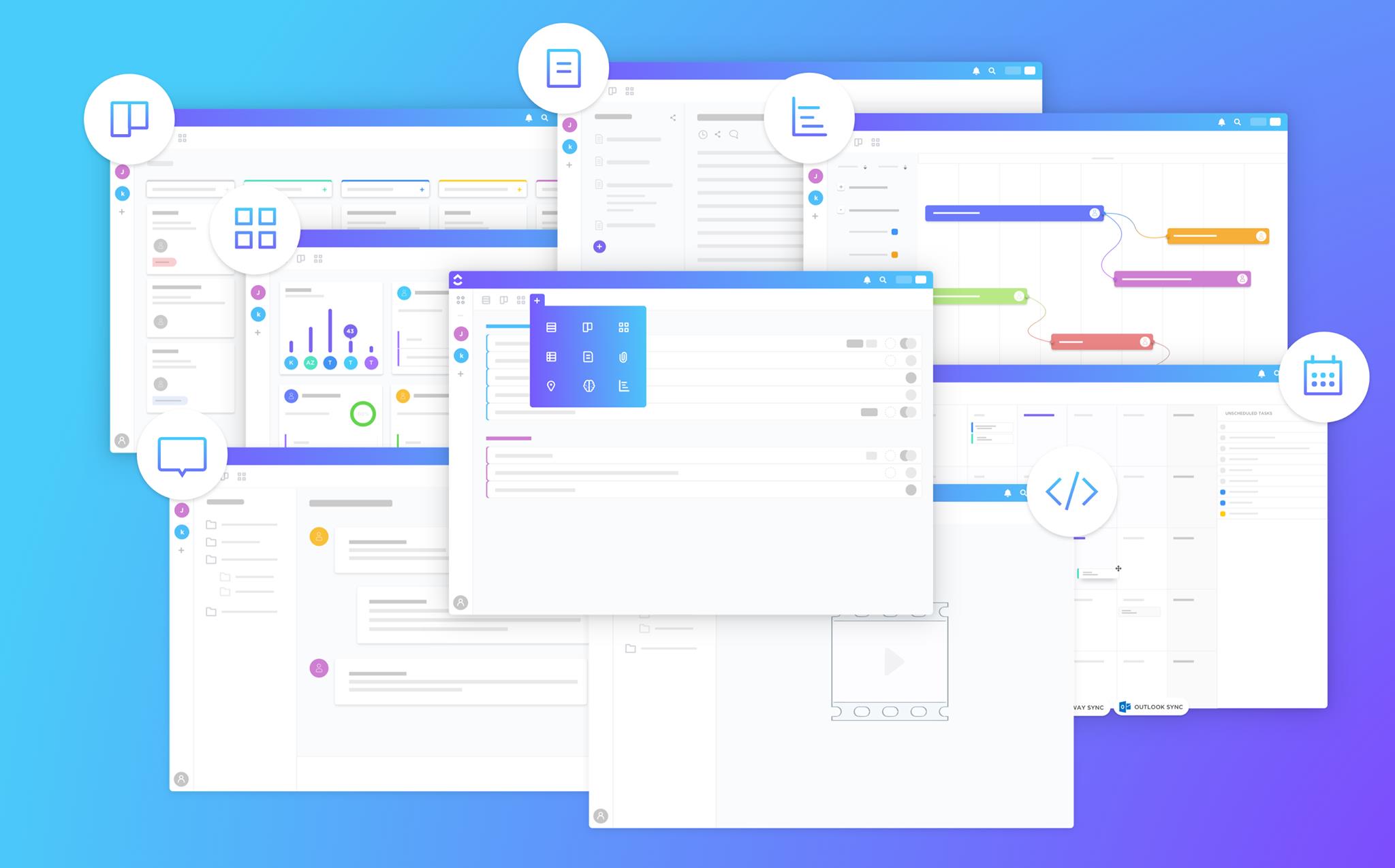
Speaking of work, (aff)Clickup has made my life so much easier.
And I know, I’ve talked about Clickup before, but it’s for good reason. I’m so damn happy that I found (aff)Clickup because my life is just so much easier. I don’t use it as much, since everything’s online and there’s not a lot to track for me. But I know for a fact, that if things were in person, I would have so many different things to keep track of.
Clickup has everything from docs to tasks, and everything you can imagine. It’s THE app for everything, you’ll see a huge boost of productivity after you use this app for a while, I swear. Clickup can also be accessed on the web which is great for multitasking.
If you have multiple people working on your blog or project, Clickup is one of the most useful apps every blogger needs to have and is perfect for collaboration. Clickup(aff) was mainly created to help teams be organized, but it’s perfect for anyone no matter if it’s only one person or multiple.

Twitter is where I get most of my traffic from, honestly. And if you’re not using it as a blogger, I would recommend it! There are a couple of reasons why you may not want it, but I have some solutions for that.
It’s toxic and I don’t have the energy for it.
I understand! Twitter sometimes feels like a major black hole for me, but I’ve learned to fix that by staying away from trending and following people whose content I want on my feed.
Most of the people I follow are bloggers, a few friends, inspiring people, and a few political figures. This way I control what’s in my feed, and if I don’t like someone’s tweet I just block them. And that’s why it’s one of the most useful apps every blogger needs to have because it’s so customizable for your goals.
Don’t feel bad for blocking someone, it won’t make a change in their life, but it will in yours. So, there’s nothing to lose. :))
Another tip I mentioned is to avoid the ‘trending’ section of Twitter, that’s mostly where you’ll get bad vibes. I tend to doom scroll a lot and end up ruining my mood, because of it. Twitter has a lot of jerks, but it also has wonderful people and communities. The blogging community is so supportive, and I don’t know where I’d be without them. I’m also so close to hitting 200 followers, as of the time I’m writing this. It’s truly amazing, and I can’t wait to make more connections.
You included. So why don’t you follow me on Twitter, drop into my DMS, and say hi? Ask a random question to break the ice!
I don’t need more social media to manage.
I feel you! In these past months, I spread myself thin. I was on Facebook, Twitter, Pinterest, Flipboard, Quora, Linkedln, Bloglovin, and more. However, now I mainly stick to Twitter, plus I try to create and publish pins on Pinterest. I only post on LinkedIn and my Facebook Page when I publish a new post.
I need to start engaging on Linkedln more, so if anyone has any tips, please tell me in the comments!
However, if you’re feeling burnt out try to take a break. Working yourself to death won’t help anyone, especially you. Try to stick to 2, maybe 3 social media platforms to promote your blog on. I tried Facebook, and I hated it to be honest. It was too cluttered for me, so I’ll stick to Twitter for the time being.
Having the Twitter app is a great way to interact with your followers and other users on the go. You’re bound to find people to connect with since there are about 350 million users on Twitter. It’s one of the most useful apps every blogger needs to have for creating a community and making connections. I know it may seem overwhelming, so try to find people in your niche using hashtags. If you would be interested in a post about this, let me know.
I’ll be happy to connect with you on Twitter, give me a follow, and I’ll follow you back!

Not only is the Pinterest app great for promoting your blog, but you can also connect with like-minded bloggers and there’s so much inspiration. Whether it’s for finding new blog post ideas, motivation to keep on blogging, or just Tumblr memes. Pinterest has got it all.
I know a lot of bloggers say Pinterest is great for traffic, but in my experience, I haven’t got that many clicks. Maybe I need to start focusing on it more, but I’m still working on other stuff. Anyways, if you’re experimenting with Pinterest, the app is great for viewing analytics and even publishing pins. I usually use the web version, because I have to type descriptions and titles. But it’s one of the most useful apps every blogger needs to have. I know people who upload pins directly from their phones and then add descriptions and stuff later on their computers.
I’ve only used created pins with Canva so far, and it’s amazing. With templates, elements, fonts, and the whole shabang. And all for free.
If you want to schedule pins and use their other premium features(premium templates, elements, etc) you’ll have to pay. Still, if you’re just starting, the free version of Canva is great.
Conclude of 5 useful apps every blogger needs to have.
Well, those are 5 insanely useful apps every blogger needs to have, and I have all of those on my phone. They’ve been incredibly useful, and if you’re noticing that Twitter takes a lot of space, just go to settings, then data usage, and under storage you’ll see media and web storage. Just press on each of them, and delete it. You may be surprised about how much data was cleared, I sure was!
Anyway, I hope you enjoyed this post and may have surfed the app store/play store for these apps. I would love to hear about any other useful apps every blogger needs to have, that you use.
Till next time, take care!
Disclosure: This post contains affiliate links, which means, if you buy something following a link on this page, I’ll get a small commision at no extra cost to you. These are, however, products I recommend, and all opinions are my own. Thanks for supporting my blog!



Fab suggestions here – all these look great! I love the blogging community on twitter too, it’s so supportive, and I’m not having much luck with Pinterest at the moment but I’m going to keep at it. I hadn’t heard of Clickup before but it sounds amazing so I’ll have to check it out! Thank you so much for sharing.
Thank you! I feel you on the Pinterest thing, and I hope you enjoy Clickup.
This post is great! Sharing these with all my friends for sure
I do not know who you are but definitely you are going to a famous blogger if you aren’t already 😉 Cheers!
glad to hear that chloe!
Always love coming back to this website to see if their are new posts, keep on writing !!
Wow, wonderful blog layout! How long have you been blogging for?
you make blogging look easy. The overall look of your site is wonderful, as well as the content!
I do most of my blogging stuff on my laptop and I use all of these apps except Clickup. I have been hearing a whole lot about Clickup lately. I 100% agree that twitter is a great platform for bloggers. It is the first social media I started for my blog and it has been the best so far.
Me too! I just use these for on the go, or to quickly check something. Yes! ClickUp deserves all the hype. Twitter was my first too, I never knew how to use it properly until I really started focusing on blogging! Thanks for commenting!
I use all except click up, which I’ll be checking out. I agree with you with social media, nowadays I just use Twitter and Pinterest mostly. I only post on Instagram and Facebook when I have a new blog post. Great post!
I hope you find it helpful! Me too, Pinterest is less toxic but I find myself scrolling away lol. Same with FB and Insta, thanks for reading!
I use all of them except for Clickup. Since I started Analytics has been my best friend, I love all the different things you can see from there, it’s so helpful! Thanks for sharing x
A lot of people haven’t heard of CLickup, but it’s great. And yessss Analytics, is great for seeing my progress. But sometimes I obsess over it a bit too much haha, thanks for commenting!
I have most of these apps too! I really enjoy using Canva and find it very helpful for all of my creations.
Canva is a lifesaver, thanks for commenting!
Such amazing apps! I also love Canva!
Katie | katieemmabeauty.com
They are! Canva is great for making pins.
This is a fantastic list – I’m new to the blogging world and appreciate ideas and suggestion such as this post! Thanks ?
Welcome! I hope these were helpful, good luck on your blogging journey :))